Pikashow for Android TV and Fire TV Stick?
Initially, Pikashow was introduced for Android devices by offering a vast selection of the latest movies, TV series, and live TV for free. Seeing its global demand and huge popularity, developers have introduced its Android TV and FireStick versions to stream the ultimate entertainment on a large display. Smart TV and Fire TV Stick users don’t need to pay a penny to access the OTT content.
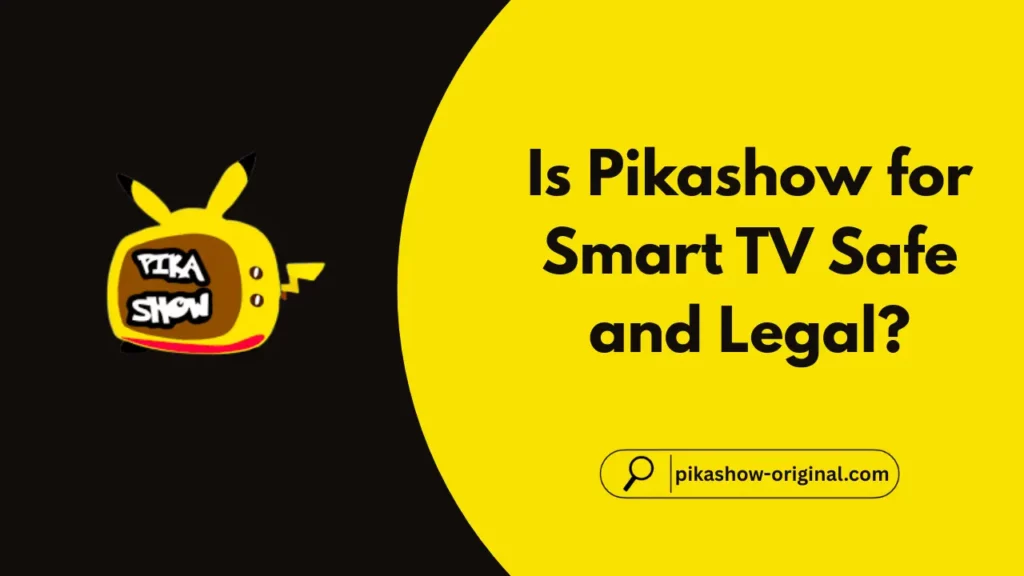
Why Pikashow for Android TV?
This Android TV version offers a variety of benefits, as follows:
- Free Streaming: There is no need to go for premium OTT platforms when you can get all the exclusive content on Pikashow for free.
- HD Experience: They can watch their favorite Hollywood and Bollywood movies in the best HD quality.
- Live TV Channels: This version allows them to stream live entertainment through unlimited live TV channels. This feature eliminates the need for conventional cable TV.
- Simple Interface: A big screen TV brings a simple interface and attractive layout with easy controls. All the content is arranged in genre-based categories for direct access.
- No Pop-ups: They can enjoy their favored content without the interruption of unwanted ads.
How to Download Pikashow on Android TV?
This TV version works on all Android TVs, Sony Smart TVs, Amazon Fire TV Stick, and Mi TV Stick. It is unavailable at the official Play Store, so users can install the app by following these steps:
- First, go to the ‘Settings’ menu and allow ‘Unknown Sources’ there.
- Now, download the Pikashow APK file from a trusted source.
- Install this APK by using a ‘Downloader’ app.
- After installing it, open it to launch the app.
- You can also install this application through the ES File Explorer app.
Download Pikashow for Fire TV Stick
Amazon FireStick users can download and install the through a ‘Downloader’ app, as follows:
- Go to the ‘Settings > My Fire TV > Developer’ menu.
- Enable the ‘Unknown Sources’ option.
- Now, install the ‘Downloader’ app from the Amazon App Store.
- Grant necessary permissions.
- Open the Downloader app and enter the APK link, copied from a trusted source.
- This will start downloading the file.
- Once the app is installed, you can access and open it through the ‘Your Apps & Channels’ menu.
It is recommended to use a Mouse Toggle for better controls.
Is Pikashow for Smart TV Safe and Legal?
While it contains copyrighted content without a publishing license, still considered safe to use. It violates copyright law, so it lies in the grey area of legitimacy and is restricted in some regions.
For a safe and legal use, connect to a VPN and respect the terms of service of the official platforms.
Final Words
Pikashow is one of the top streaming solutions to cater to the daily dose of entertainment. It contains a wide library of movies, shows, seasons, live TV, and more for free. Its multilingual support and vast compatibility facilitate a huge and even global audience.
About Of Creator

Riya Sen
Riya Sen, as an app reviewer and movie lover, is always wonders in search for the best streaming app like Pikashow for its audience. She helps people enjoy all of their favorite movies and shows in the best quality. For that, she provides all guides, details, tips, and updates about them.





